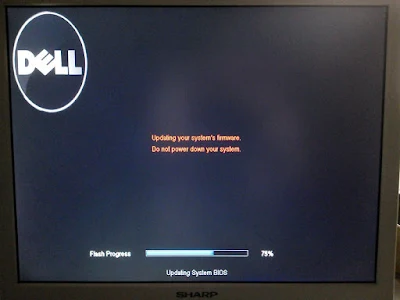ちなみに HDD の S.M.A.R.T. 情報は
スピンアップ4,368回、稼働46,372時間と酷使しておりますが、さすがは日立です。
長い前置きになりましたが本題です。中古の OptiPlex 990 ミニタワーを購入しました。
スペックは
OS:Windows 7 Pro 32bit
CPU:Intel Core i3 2100
RAM:4GB
HDD:250GB
業務用マシンだけあって BIOS は初期の A03 のままでした。BIOS を最新までアップデートします。
手順は以下の通り
- 前準備
周辺機器はモニター、キーボード、マウスのみの接続が理想的
BitLocker 利用中なら切っておく - BIOS ダウンロード
A19 にするには現在の BIOS が A10 以上である事
A10 にするには現在の BIOS が A05 以上である事
A05 は「OptiPlex 990 A05」を Google 検索して見つけました - チェックサム確認
ダウンロードした exe ファイルのチェックサムを FCIV で確認 - exe 実行
Windows か DOS で exe を実行します
セーフモードでは動作しませんでした
なお Windows から直接 BIOS の更新は行われません
まずユーザーアカウント制御の警告が表示されます
最新の A19 は発行元が不明と表示されました
電源切ったら壊れる、などの注意が表示されます
更新中にブレーカーが落ちない様に電子レンジ、電気ポット、ドライヤー、エアコンなどが使用中か要確認
こうゆう作業時は UPS が欲しくなります
プログレスバーが表示されます
BIOS の現在バージョンとアップデート後のバージョンが表示されます
キャンセルする時はここでキャンセル
OK で PC が再起動されます - BIOS 更新
BIOS の更新が始まります
BIOS はスグに100%まで行きます
続いて Intel Management Engine ファームウェアの更新
ファームウェアは100%になってから2~3分待たされます
緑色の文字で BIOS アップデート成功&再起動、と表示されたら完了です
再起動されます - BIOS のバージョン確認
再起動時に Dell のロゴと一緒に BIOS バージョンも数秒間表示されます
Windows を起動して msinfo32 を実行して確認する事も可能です
確認したら Windows 再起動します - BIOS DefaultLoad
再起動時に Dell のロゴが出たら F12 キーを押して Boot Menu を表示し BIOS Setup を選択
Load Defaults ボタンをクリック
現在の設定がリセットされます、と確認が表示
Apply ボタンをクリック
Exit ボタンをクリック
再起動されます
Windows 正常起動で動作確認終了
私の場合は一連の作業を A03 から A05 へ、A05 から A10 へ、A10 から A19 へ、の計3回行いました。
■関連投稿
Dell Optiplex 990 メモリー増設
■参考リンク
製品サポート Optiplex 990 | Dell 日本
BIOSの概要とご使用のデル製システムでシステムセットアップ(BIOS)を確認する方法 | Dell US
■BIOS 履歴(BIOS ダウンロードページより引用)
2015.09.23 A19
Fixes
- Addressed the AMT connection issue.
Enhancements
- N/A
2013.09.30 A18
Fixes
- Addressed system does not respond to keyboard intermittently
- Addressed UEFI OS fail boot with HDD password present issue
- Addressed CCTK issues
Enhancements
- Improved the compatibility of PCI devices and USB devices
- Updated Intel Microcode for SandyBridge processor
- Updated Intel PXE ROM
2013.03.21 A17
Fixes
- Fixed CCTK issues
- Fixed IDE-R issue
Enhancement
- Enhanced chassis intrusion function
- Added memory fault correction into Pre-Boot System Assessment Diagnostics
- Enhanced MEFW to 7.1.70.1198
- Updated Dell Diagnostics to 4220.12 7
- Updated CPU micro code for I5-2310
2012.10.15 A16
1.Addressed F12 administrator boot options issue.
2012.09.10 A15
Fixes/Enhancements
------------------
1. Addressed some hard drives detection issue.
2. Addressed disable serial port cause system long boot issue.
3. Addressed PCI card not properly recognized.
4. Updated to the 7.1.52.1176 version of the Intel MEFW.
2012.09.06 A14
Fixes/Enhancements
1. Addressed PCI/PCIE card detection issue.
2. Addressed PXE boot issue.
3. Addressed boot sequence issue.
4. Addressed some bootable devices not show up in boot menu issue.
5. Addressed UEFI OS boot and hibernation issue.
6. Addressed F12 administrator boot options issue.
7. Fixed the issue where UEFI OS hang during installation when fastboot is minimal.
8. Fixed system cannot wakeup by Add-on LAN issue.
9. Add BIOS control item for audio Disabled/Enabled.
10. Update Intel Video BIOS to 2120v17.
2012.05.24 A13
1. Integrate MEFW 7.1.40.1161 Production Version into X3 system BIOS
2. Update D3 Microcode to Revision 00000025 for D2 and Q0 Sandybridge
2012.04.18 A11
Defects Fixed:
1. Fixed odd/broken behavior of Usb Devices on F12 One Time Boot Menu
2. Allow both left and right CTRL keys + P to enter MEBx menu during POST
3. BIOS failing to fall through to PCI-E NIC in boot sequence when HDD boot fails.
4. Belkin USB keyboard gives double keystrokes in BIOS emulation mode
5. DT will not boot from PCIE RAID cards.
6. DT hangs on reboot with Fedora 14 - VT & Trusted Execution enabled
7. Remote Wake Up - Option To Boot To Network From Sleep is missing
8 DDPA 2.1 Beta2 does not clear the HDD password upon Reset System
9. F12 administrator boot options missing from the Opti BIOS
10 Force PXE on next reboot does not work (OMCI)
11. "Password Bypass" BIOS feature fails to bypass the second HDD password
12. Opti does not recognize eSata Silicon 3132 card in PCIe slots
13. AC Recovery does not function correctly
14. Fixed that Disable Serial Port, the SUT will stop on POST screen and could not enter OS.
Changes:
1. Sign firmware update for new key - the last release of BIOS is transitional BIOS.
2. Updated Flash Update Utility to the version of 2.0.1.
3. CR512437: BSLSN - Update to TPM spec for activating in manufacturing mode
2011.12.12 A10
Defects Fixed:
For DT LCM system ,BIOS will tell DellDiag the thermal sensor is no exist
2011.10.24 A07
1.Update ePSA ( build 4206.2)
2.Update PXE ROM
3.Improve compatibility with mouse device.
2011.09.14 A06
Defects Fixed:
1. Fix Forced Boot to CD support for Sandybridge UMA Platforms
2. Correct INT13 handler for ATA mode when system is under virtual x86 mode
3. DF477841: All 250GB drives show as 249GB in the BIOS.
4. DF479402: [REC LT] HDD slow performance with POINTSEC software installed
5. Pink Panther: Fixed Blinking Cursor Issue.
6. Fixed USB handoff sequence broken
7. DF476106: KG:UUT easily hang if write data and save on Hitachi HDD under DOS w/ AHCI mode.
8. DF480677: Can't boot to HDD attached to SCU if SATA ODD attached
9. DF463483: B/LSN:Auto reboot when booting to USB unbootable ODD from Boot Menu
10. DF477727: B/LSN:MEBx still can be entered by pressing Ctrl-P during POST after ME disabled
11. DF470840:BS:USB Key can't boot to DRMK with SAS HDD attached
12. DF476090: After disable NIC in BIOS menu, the BIOS menu will show wrong MAC address
13 DF462270: fixed that No SATA device BSOD in Win PE by intel recommend
Changes:
1. CR468958: Create and Define SMBIOS Token to manage Control WLAN/WWAN Radio
2. Pink Panther: Update Gpe Orom 1.02.
3. Update to latest Intel microcode patch (MOB_P_10)
4. Support KillTPM feature and token.
5. Added Signed Firmware Update Transition BIOS.
6. CR484081:Pink Panther: System set to ATA or AHCI mode prompts message on every boot
7. CR485006:Pink Panther: Cato board SSVID and SSID values are zero
8. Updated Intel System Agent reference code to 1.2.0
9. Updated Intel PCH Reference Code to 1.2
10. Updated Intel PPM Reference Code to v1.2.1.1
11. Set KEY_TRANSITION_RELEASE to "0" for digital sign
12. BBSManager issue (it will cause ePSA to hang with >= 4GB RAM installed on B/LS/N)
2011.06.22 A05
1.Added support for Signed Firmware Updates.
2.Additional vPro support. Added DASH ~{!.~}PLDM for BIOS Control and Configuration~{!/~}.
3.Modify Strong Password help text to indicate applicability to Admin and System passwords only, instead of "all passwords".
4.Added support for UEFI OS install with greater than 8GB of memory.
5.Updated Intel Management Engine FirmWare to 7.1.13.1088
6.Added support to flash BIOS with /S parameter under Windows
7.Enhanced Admin Password supports
8.Enabled NIC PXE boot by default
2011.05.11 A03
Fixes - Not applicable Enhancements - Enhanced Chassis Intrusion - Enhanced Multi-Display for a special graphics card